Automated speech recognition
Try it out in your classroom.
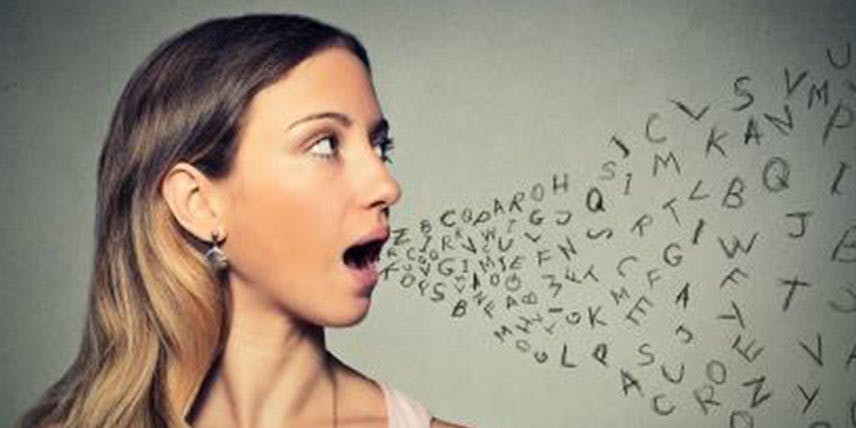
Turn pronunciation work into a team game. Learners download and open Google Docs, then change the input mode by clicking the microphone icon on the on-screen keyboard. Teams then race to dictate 10 sentences accurately into the document. The fastest team is the winner!
Speed up essay writing – or report writing. If working on a computer, learners open a new Google Doc and turn on ‘Voice typing’ (from the Tools menu). They’ll need to clean up their writing later, but they’ll get their ideas down more quickly.
Add a twist to webquests and other project work: learners can only search with their voices. They’ll need to ask a digital assistant like Siri (Apple), Cortana (Microsoft), or Google Assistant … in English, of course.
Need to focus on a specific pronunciation area like uncle/ankle, think/sink, fit/feet? Get learners to practise dictating minimal pairs to their smartphones.
Learners will love interactive games where they control characters with only their voices. Search your app store for 'voice controlled game'.
